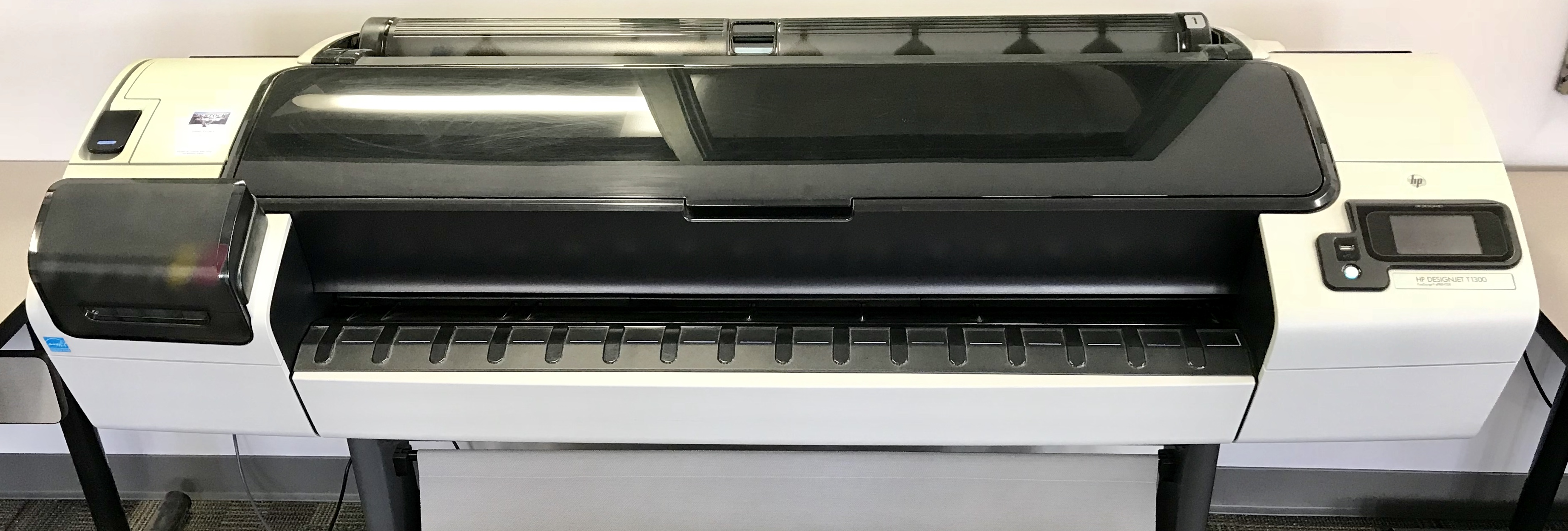ARC offers large-scale printing options for WPI students, faculty, and staff.
Before submitting your request, please take note of the following:
- Since we use the “page size” of your document to set the print dimensions, please make sure that your requested print dimensions match the “page size” (or the “slide size” for Microsoft PowerPoint).
- In PDF documents, you can find the page size by right clicking on the page and selecting “Document Properties.” The page size is available in the “Advanced” section, under the “Description” tab.
- If you are using Microsoft PowerPoint, you can check or change the document page size using the “Custom Slide Size” option, which can be found in: “Design” > “Slide Size” > “Custom Slide Size.”
The available paper widths are: 24, 36, or 42 inches. Please note that if you do not want a blank white area on your poster, make sure that one of the “page size” dimensions of your document matches one of the available paper widths.
The printing prices are calculated based on the size and type (Photo or Plain) of the paper, and the color usage. Cash and credit/debit cards will not be accepted as valid methods of payment for the poster. You must submit your internal WPI account number for payment, which cannot be associated with federal grants.
While we attempt to produce the prints as quickly as possible, due to schedule overloads, availability of the materials, and number of requests, it is not possible to guarantee any production with less than a full business day. Please also note that we may not be on campus on weekends or official WPI holidays.
If you have any questions regarding your print requests, or you would like to discuss any concerns regarding prints, please send an email to gr-arc_posters@wpi.edu. We will be happy to meet with you and help you with your printing task.
Please click the below link to fill the form: https://forms.office.com/r/XGp5zQJ9Bw
Last Updated on July 17, 2023